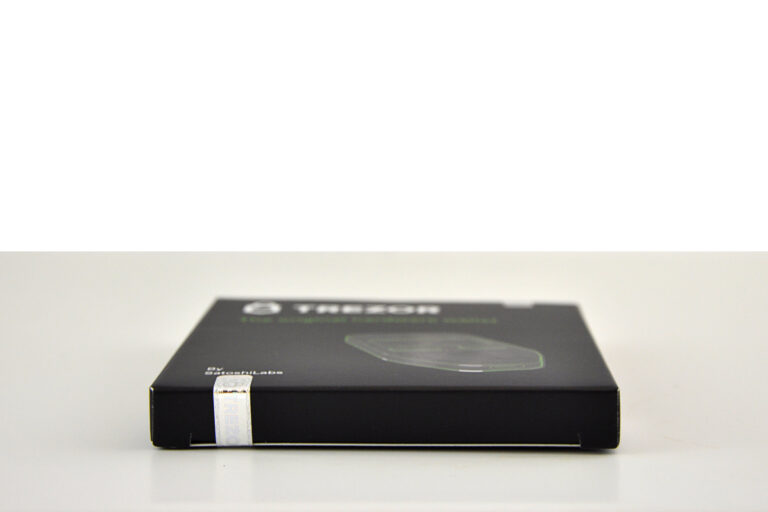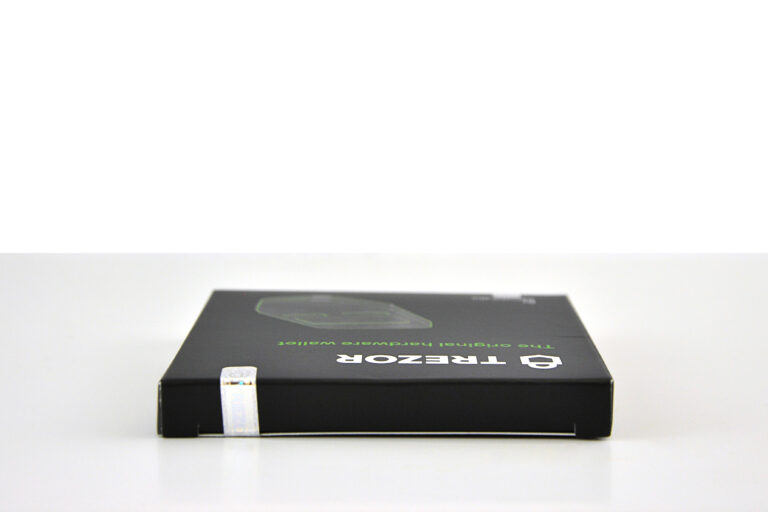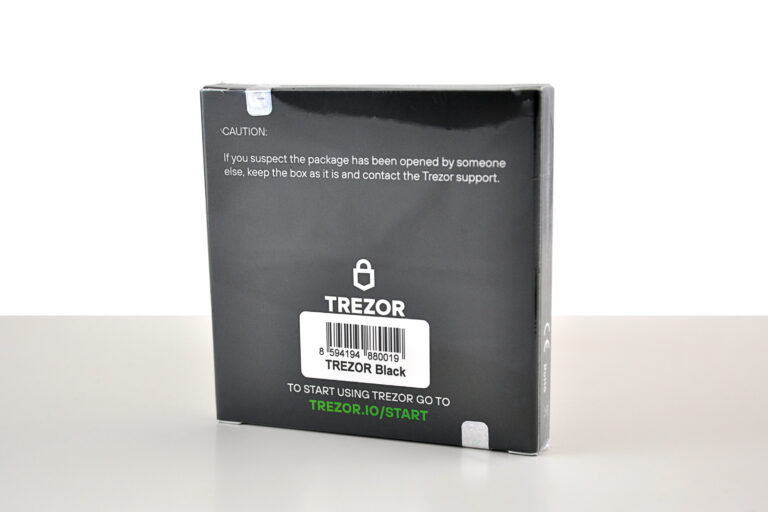Trezor Model One

The Trezor Model One is a state-of-the-art hardware cryptocurrency wallet designed to provide users with a secure and user-friendly way to manage their digital assets. Developed by SatoshiLabs, this compact device prioritizes the protection of private keys by keeping them offline, shielding them from potential cyber threats and unauthorized access. Transactions are securely signed within the device, ensuring utmost security.
With an intuitive interface featuring a clear screen and straightforward two-button navigation system, the Trezor Model One offers a seamless user experience. It’s a perfect solution for both newcomers to the world of cryptocurrencies and seasoned enthusiasts seeking a reliable and efficient way to manage their holdings.
In addition to its user-friendly design, the Trezor Model One emphasizes backup and recovery, enabling users to create a recovery seed—a safeguard against the loss or damage of the device. This ensures that access to funds can be regained even in unforeseen circumstances. The device’s compatibility with various desktop and mobile wallets, as well as its ability to manage multiple cryptocurrencies and tokens, further enhances its versatility and practicality.
Overall, the Trezor Model One stands as a testament to security, simplicity, and convenience, offering users a trusted solution to securely manage and protect their valuable digital assets.

Our impressions
Pros
- Small form factor and very portable
- Excellent value at an affordable price point
Cons
- MicroUSB in this day and age is quite outdated, but still connects to USB-A or newer USB-C ports
- Requires constant USB connection to operate
- Limitations compared to Trezor Model T
- Supports fewer coins and misses support for e.g.: XRP, ADA (Cardano), XMR (Monero)
- Button input can be cumbersome compared to the touchscreen of the Model T
- Key extraction vulnerability (if an attacker with the right tools and knowledge has physical access to the hardware wallet)
Our verdict
Despite being the very first hardware wallet product, with it’s debut in 2014, the Trezor Model One is still one of the best hardware wallets. It has a very attractive price point, while providing excellent value and functionality.
Make sure to use a passphrase if you are worried about key extraction attacks. Read more about the vulnerability
Disclaimer: Our impressions are based on a compilation of factors tailored to the average user’s perspective. It is also important to note that whether a feature is a “pro” or “con” can depend on your situation and preferences. What may be an advantage in one scenario could be a challenge in another, and vice versa. Therefore, while reviewing these points, it’s essential to consider your unique requirements and circumstances when making decisions. This list aims to provide an idea of what to anticipate, but it is not the ultimate guide to determining whether something will work for you or not.
Key features
Supported coins
Supports multiple coins, Bitcoin-only mode available
- BTC, ETH, LTC, XLM , DOGE, DASH, ZEC, NEM,
- and a thousand others. See a full list at trezor.io/coins
Open source
- Firmware
- Companion software
Seedphrase support
- BIP-39 (Mnemonic phrase)
- Passphrase
Security protections
- On device PIN entry
- Factory reset with wrong PIN
- Factory reset with decoy PIN
- On device recovery
Platform support
- Windows
- macOS
- Linux
- Android
- ChromeOS
Chrome OS is not officially supported and relies on WebUSB in the Chrome browser. This means that, i.e., it’s not possible to set up a freshly unboxed Trezor One, you need to perform the first-time firmware installation on a PC or Mac.
Authentication token
- FIDO U2F
- SSH
Additional features
- GPG encryption
- Password Manager
Photo gallery
Technical specification
Release year
Trezor Model One was released in 2014
Dimensions
60 mm x 30 mm x 6 mm
2.36 in x 1.18 in x 0.24 in
Weight
12 g
0.42 oz
Display
- Monochrome
- OLED
Monochrome display
128 x 64 px
Connectivity
- micro USB
Processor
120 Mhz Cortex-M3
Safety & Certifications
CE and RoHS certifications
Airplane and X-ray safe
Housing
Robust plastics
Available in black or white
Silicone protection case in multiple colors available
Manufacturer information
Brand deep-dive
Product overview
The Trezor Model One is the world’s first hardware wallet, a device that allows its user to safely store sensitive data, such as cryptographic keys used in authentication. Invented to protect owners of Bitcoin and other cryptocurrencies, it makes it easier to manage your portfolio while greatly reducing the risk of losing coins to many common attacks, including malware and phishing.
How does the Trezor Model One work?
The Trezor Model One is a portable device that holds your cryptocurrency private keys, encrypted in its flash memory. The device has no onboard power source and draws its power via the microUSB port when it is connected to a computer or phone.
To access cryptocurrency stored at a certain address you own, connect your Trezor and use the Trezor Suite interface to enter the details of a transaction. Your Trezor makes you physically confirm details about the transaction directly on its touchscreen, protecting you from common threats like keyloggers, malware or other forms of spyware.
When you are ready to send a transaction, it will show you exactly what transaction you are confirming and let you see if someone has tried to manipulate the data in any way. The private key will only be used to sign a valid transaction that has been repeatedly verified by the user and will never be exposed to the internet, with the whole signing process taking place on the device’s dedicated chip.
Security processes and benefits
All the core technologies that make up the Model One are open source, including its physical hardware. This allows for anyone to test and verify the code and components, allowing the Trezor to constantly react to new threats and upgrade its security.
The benefits of this process of constant community security audits is logged in detail on the Trezor security landing page, where you can browse the many bounties we have rewarded to pentesters and researchers who have responsibly disclosed security issues and helped propose a fix.
What does a hardware wallet do?
The essential function of a hardware wallet is that it keeps your private key isolated from the internet at all times, even when signing a transaction. The Trezor Model One does this transparently with open-source code and hardware, so everyone can verify that their keys are safe on the device.
To improve usability and privacy, the Model One has many other features. These include a unique PIN entry procedure, passphrase-protected accounts, U2F and 2FA security token support, and discreet mode to protect you in the Trezor Suite app. The Trezor Model One supports over 1000 coins and tokens and can also be used in a multisignature setup for securing custody of shared funds.
Protection from Online Attacks
Trezor hardware wallets are designed to accept only a limited number of external commands. This means that it is only capable of performing a number of functions, and always requires the user’s input to do so. When sending a transaction, for example, the device will be given the destination address, transfer value, and any associated fees. It will only show the correct information used for the transaction to the user, so it is plain to see if the destination address appearing on their computer has been switched or in any way manipulated.
Protection from Physical attacks
Should an attacker get their hands on your device, two protective mechanisms are in place to prevent access to your funds. Both these features can be disabled but are highly recommended.
Firstly, using a PIN to unlock the device is recommended, which stops anyone from using the device. Trezor’s unique, randomized PIN entry layouts make it more difficult for anyone to observe you enter it.
Secondly, the device is protected from more advanced attacks directed at the chip itself, by a passphrase which encrypts the private seed data. Unlike the PIN, your Passphrase is not stored anywhere on the device and not vulnerable to extraction. As an extra benefit, entering the wrong passphrase will simply create an empty account, which could be used as a decoy when needed.
Security highlights
- On-device confirmation
Protect yourself from malware attacks by confirming all actions using your wallet’s on-board buttons. - Firmware verification
The bootloader always verifies the firmware signature. The firmware is only run if correctly signed by SatoshiLabs. Otherwise, a warning is shown. - Isolated design
Trezor keeps your private keys safely isolated from online attacks. - PIN-protected
Unique design scrambles your keypad layout to prevent onlookers or malware from discovering your PIN. - Secure update
The bootloader erases the device memory if the firmware signature is invalid. Downgrading to a vulnerable firmware version also wipes the memory. - Passphrase support
Trezor supports BIP39 passphrases, which are never stored or remembered on the device. These provide protection against physical hardware attacks. - Reliable backup & recovery
Your recovery seed protects you against theft, loss, or destruction of your device. Simply restore the recovery seed, and your wallet is back. - State-of-the-art-encryption
Trezor devices use the latest encryption standards and technologies, rigorously tested and scrutinized by a global team of security experts and researchers, achieving greater protection thanks to our open-source ethos.